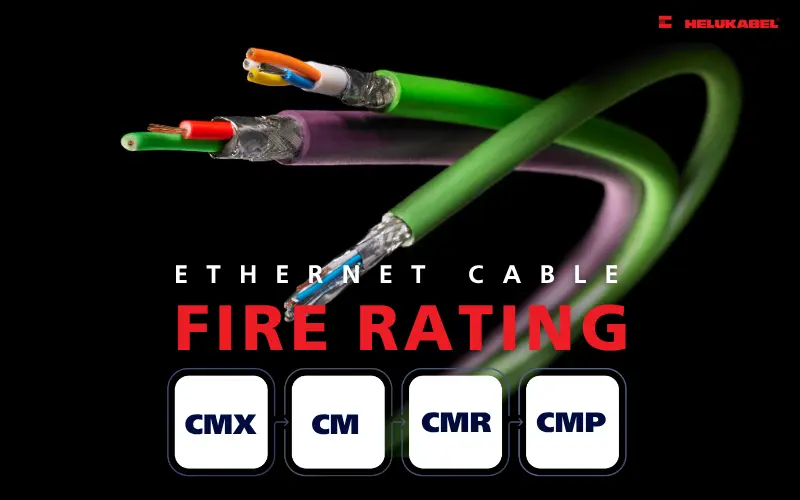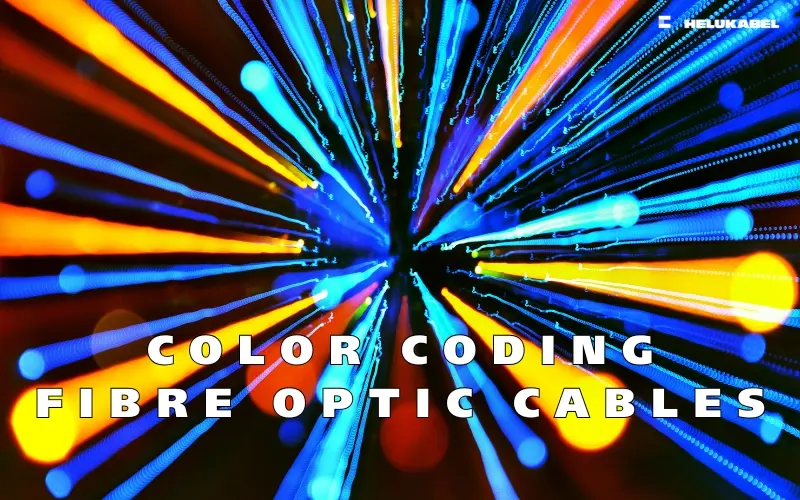Top 8 factors to consider when choosing a LAN cable
LAN cables are continuously being upgraded to increase transmission bandwidth and reduce signal interference, making the selection of the right cable type a complex task. In this article, we will help you understand the technical characteristics of different LAN cable types and highlight 8 key factors to consider when choosing the right cable to optimize performance for each specific application.
1. Overview of LAN cables

LAN cables come in different categories (CAT)
The term CAT, short for Category, refers to the classification standard for copper network cables (twisted pair cables) and how they are used in ethernet network systems. Each category defines a set of standard technical parameters, including:
- Maximum transmission frequency
- Data transmission speed
- Screening
- Approved cable lengths for installation and patch cables
With each successively higher category (e.g., CAT 5 → CAT 6 → CAT 7 → CAT 8), the performance and screening requirements, attenuation, and NEXT increase, as well as costs and handling difficulty.
Depending on the category and length, different data rates and frequencies can be achieved. It is for this reason that CAT 6 or higher are often used in modern installations, while CAT 5 is often used in less demanding scenarios.
2. Technical differences of LAN cables CAT 5 / CAT 6 / CAT 7 / CAT 8
2.1 Summary of LAN cable specifications
| CAT | Maximum frequency / bandwidth | Data rate / application | Typical maximum length* | Features/ screening |
| CAT 5 | Up to 100 MHz | 100 Mbit/s (two-pair) 1 Gbit/s (four-pair) | 100 m | Industrial applications: screened, Building wiring: also unscreened |
| CAT 6 | Up to 250 MHz | 1 Gbit/s, 10 Gbit/s (over shorter distances) | 100 m (55 m at 10 Gbit) | Industrial applications: screened, Building wiring: also unscreened, Improved crosstalk attenuation, with physical separator or every pair is screened, pos. addtl. physical separator |
| CAT 6a | Up to 500 MHz | 10 Gbit/s | 100 m | |
| CAT 7 | Up to 600 MHz | 10 Gbit/s | 100 m | Every pair is screened, pos. addtl. physical separator + cable screen (e.g., S/FTP) |
| CAT 7a | Up to 1,000 MHz | 10 Gbit/s | 100 m | Even higher maximum frequency than CAT 7 |
| CAT 8** | Up to 2,000 MHz | Up to 40 Gbit/s (over short distances) | Typically 30 m | Well-screened (e.g., S/FTP), high requirements for plug and materials |
* For copper cables, there is a maximum total length of 100 m, and parts are calculated as installation cable + patch cable (90 m installation cable + 10 m patch cable)
** Use in building wiring
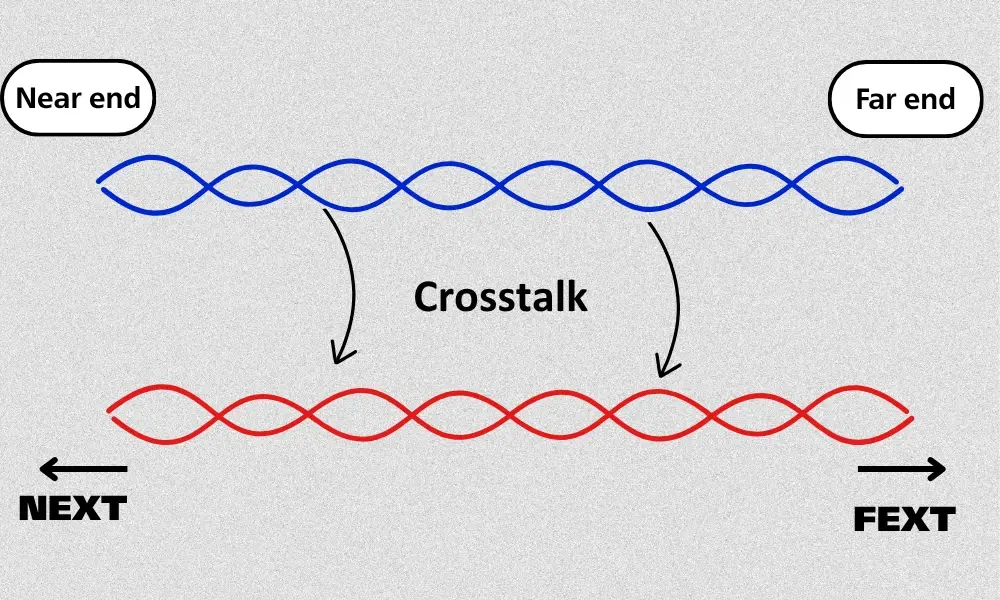
Crosstalk in copper LAN cables occurs due to electromagnetic interference between adjacent conductors.
2.2 Key differences between LAN cable categories
The main differences between LAN cables lie in their frequency, data rate, crosstalk attenuation, and screening.
- CAT 6 (and higher) allows for higher transmission rates, more stable signal quality, and fewer disruptions compared to CAT 5.
- CAT7 and CAT8 cables both feature advanced shielding designs to minimize interference, but their applications differ significantly:
- CAT8 offers a much higher frequency spectrum and superior shielding performance but is only suitable for short-distance connections, typically within data centers and server rooms.
- CAT7 can operate stably over longer distances, although it does not match CAT8’s performance in ultra high-speed applications.
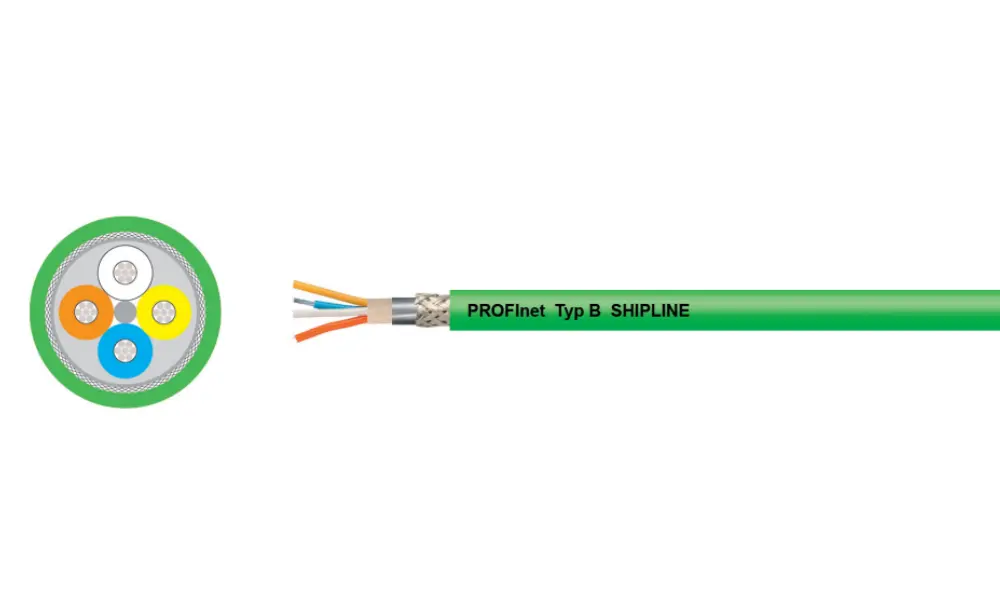
HELUKAT® PROFInet B CAT.5e SF/UTP FRNC SHIPLINE cable
2.3 Understanding CAT5e cables
CAT5e (Category 5 Enhanced) cables were introduced alongside the 1000BASE-T Gigabit Ethernet standard, which utilizes all four twisted pairs for data transmission. In contrast, older CAT5 cables used only two pairs, limiting their speed to 100 Mbit/s.
When the ISO/IEC 11801 and EN 50173 standards were updated in 2002–2003, the CAT5e designation was officially merged into CAT5, and all enhanced performance requirements were incorporated into the standard.
This means that:
- All CAT5 cables with four twisted pairs manufactured after 2003 support data rates up to 1 Gbit/s.
- Only older installations may fail to meet Gigabit Ethernet performance requirements.
Contact us immediately for consultation support and product quotes.
3. Top 8 influential factors to consider when choosing a LAN cable

LAN cables with superior bandwidth suitable for data transmission in data centers and modern industrial communication networks
To ensure long-term reliability, transmission performance, and system durability, you should carefully evaluate the following key factors:
3.1 Bandwidth requirements / data rate
The primary difference between LAN cable categories lies in the bandwidth capacity each type supports for data transmission.
- CAT6 cables are designed to operate at frequencies up to 250 MHz, whereas CAT5 cables only reach 100 MHz — meaning CAT6 can handle a greater data load simultaneously.
- CAT6A doubles that bandwidth to 500 MHz, improving both data throughput and signal stability over longer distances.
- CAT7 and CAT8 go even further, supporting 600 MHz and 2000 MHz, respectively. These cables are ideal for high-speed data transmission, especially in data centers and modern industrial communication networks.
Therefore, if you plan to upgrade your network speed in the future (e.g., to 10 Gbit/s or 40 Gbit/s), choosing a higher-category cable ensures future scalability.
- For 1 Gbit/s networks, CAT5 or CAT6 cables are sufficient but may limit future performance.
- For high-speed networks or specialized applications (such as data centers or automation systems), consider CAT6A, CAT7, or CAT8 cables.

CAT6A Network Cable - HELUKAT® 500 CAT.6A F/FTP FRNC STATIC
3.2 Cable length and range
Cable length is a crucial factor that directly affects data transmission performance and network stability. If the cable exceeds the maximum recommended length of 100 meters (comprising 90 meters of permanent link and 10 meters of patch cords), the actual transmission speed will decrease, potentially leading to signal loss, unstable connections, or even complete disconnection. When data needs to be transmitted over distances longer than 100 meters, you can use a repeater or network switch to amplify the signal and maintain optimal network performance.
For applications requiring 25 Gbit/s or 40 Gbit/s at a maximum distance of 30 meters, or 10 Gbit/s up to 100 meters, CAT8 cables are the most suitable choice.
The performance of each Ethernet cable type significantly depends on the transmission distance:
- Short distances (≈ 30 m): CAT8 cables can deliver maximum performance (up to 40 Gbit/s).
- Up to 55 m: CAT6 cables are suitable for 10GBASE-T applications. Beyond this range, the transmission speed will typically drop to 1GBASE-T (1 Gbit/s).
- Up to 100 m: To maintain 10GBASE-T performance at full distance, CAT6A cables are recommended. Therefore, if your system requires 10 Gbit/s at 100 meters, choose CAT6A or CAT7.
- For longer distances: Consider using fiber optic cables to ensure stable and reliable signal transmission.
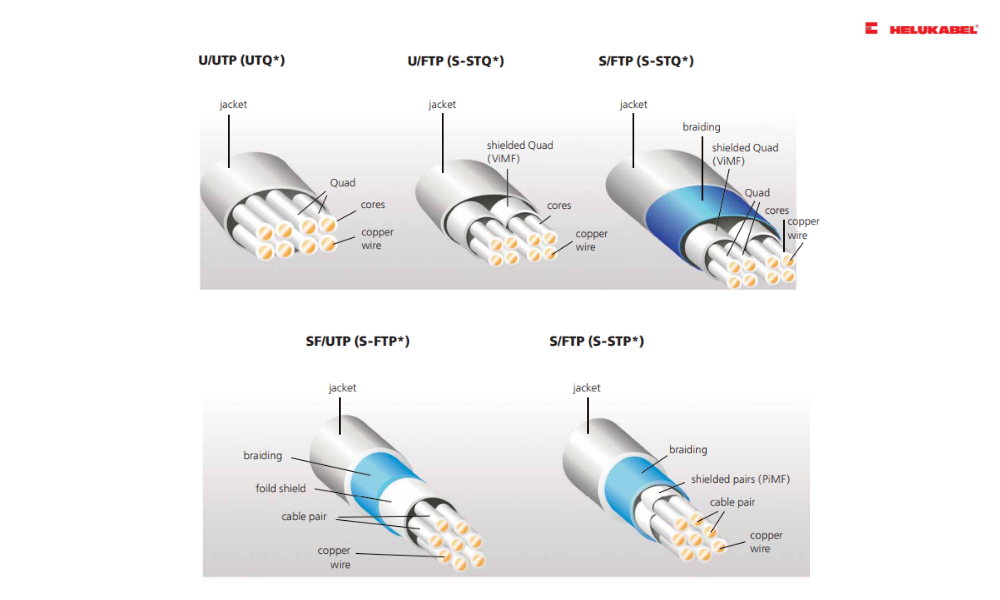
Unshielded twisted pair (UTP) network cable (without additional shielding) and shielded twisted pair (STP) cable (with shielding)
3.3 Screening / susceptibility to disruption
The shielding layer in LAN cables helps reduce electromagnetic interference (EMI) that affects the balanced twisted pairs by creating a Faraday shield around the conductors. However, due to the more complex structure, shielded cables (STP) are generally less flexible and less durable in environments requiring frequent bending compared to unshielded twisted pair cables (UTP).
UTP (Unshielded Twisted Pair) cables:
- Best suited for: Standard office environments
- Advantages: Low cost and easy installation
- Limitations: Almost no protection against electromagnetic interference (EMI)
STP (Shielded Twisted Pair) cables:
- Best suited for: Environments with strong electromagnetic interference, such as factories, automation systems, or areas with motors and electrical cabinets
- Advantages: Excellent shielding capability and superior signal protection
- Usage note: Proper grounding is required to ensure effective EMI protection and system safety.
Additionally, higher CAT-rated cables offer better electrical performance but are more complex to install and require more careful handling during setup.
3.4 Costs / Budget
The higher the cable category, the better the performance - but this also means increased material, connector, and installation costs. Therefore, it’s important to assess your actual network requirements carefully and avoid overinvesting in high-performance cables if your system does not require high speed or large bandwidth.
However, with the continuous advancement of modern technology, investing upfront in higher-category cables such as CAT6A can save you from costly upgrades in the future.

Some RJ45 connectors from HELUAKBEL
3.5 Compatibility with LAN connectors and system components
Not all connectors, outlets, or patch panels support high frequencies or corresponding shielding standards. To ensure optimal network performance, all components in the system (including cables, connectors, outlets, and patch cords) must match the same CAT category.
- Office RJ45 connectors are typically compatible only with AWG 26–27 LAN cables, requiring a crimping tool and insulation displacement connection (IDC) - which makes them unsuitable for industrial environments.
- Industrial RJ45 connectors, on the other hand, can be assembled directly on-site without crimping tools. They feature IDC technology for low contact resistance, support larger conductors up to AWG 22, and accommodate thicker cable diameters. These connectors also provide better screening properties and number of insertion/removal cycles.
Technical information: Learn about the characteristics of RJ45 connectors
3.6 Longevity and flexibility
Although cost is a key factor when choosing LAN cables, it’s essential to balance budget and durability. Investing in higher-quality cables may increase initial costs, but it significantly reduces maintenance and replacement expenses in the long term.
Premium-grade cables typically offer better resistance to weather, UV radiation, and harsh environments, ensuring long-term performance stability - especially for outdoor installations.
When planning a network system, it’s important to take a long-term perspective:
- Opt for CAT6A instead of CAT6 to ensure future scalability and easier upgrades.
- Building infrastructure can last up to 100 years, whereas industrial machines and equipment usually have a lifespan of 5–10 years.
3.7 Standards and testability
Proper installation and testing according to international standards are crucial to ensuring that the LAN system performs as specified by the manufacturer. Only when installed and tested correctly can the system achieve and maintain its designed performance. Key standards for structured cabling systems include:
- TIA/EIA-568 standard (by the Telecommunications Industry Association – TIA): This standard forms the foundation for designing and installing structured cabling systems in the U.S. and many other countries. It defines technical requirements for system architecture, maximum cable lengths, and connection interfaces (such as RJ45 connectors).
- ISO/IEC 11801 standard: This is the global standard for structured cabling systems, ensuring network performance and compatibility between different systems. It is largely equivalent to TIA/EIA-568 standard.
- EN 50173 standard: The European standard for general-purpose structured cabling systems. Based on TIA and ISO/IEC 11801, it includes additional requirements specific to European safety and building regulations. Notably, EN 50173 often requires the use of LSZH cables, which emit low smoke and no halogen gases - offering higher safety levels in enclosed spaces or fire-prone environments.

Application areas of fire-resistant network cables
3.8 LAN cables fire rating
When selecting LAN cables, the jacket material and fire resistance are among the most critical factors - especially in environments with strict electrical safety and fire protection requirements. The fire rating classifications of LAN (Ethernet) cables are defined as follows:
- CM (Communications Multipurpose): The basic rating, suitable for general-purpose indoor use such as office or workstation connections.
- CMR (Communications Multipurpose Riser): A higher fire-resistance rating than CM. Designed to prevent fire from spreading vertically between floors, it is commonly used in riser shafts or vertical conduits within buildings.
- CMP (Communications Multipurpose Plenum): The highest fire safety rating, designed for use in plenum spaces such as air-handling ducts, drop ceilings, or raised floors where air circulation could spread smoke quickly. CMP cables are made from low-toxicity, fire-resistant materials that minimize smoke and toxic gas emissions.
- CMX (Communications Limited Multipurpose): Designed for outdoor installations.
If you still have questions, don't forget to contact HELUKABEL Vietnam's team of engineers for detailed answers.
HELUKABEL® Vietnam
| Address | 905 Nguyen Kiem Street, Hanh Thong Ward, Ho Chi Minh City 700000 |
| info@helukabel.com.vn | |
| Hotline | +84 28 77755578 |
| Website | www.helukabel.com.vn |
| Discover and purchase our products on | Tiki | Shopee | Lazada | Product finder |
| Connect with us on | Facebook | LinkedIn | Instagram | YouTube | Zalo | WhatsApp | TikTok | Spotify |